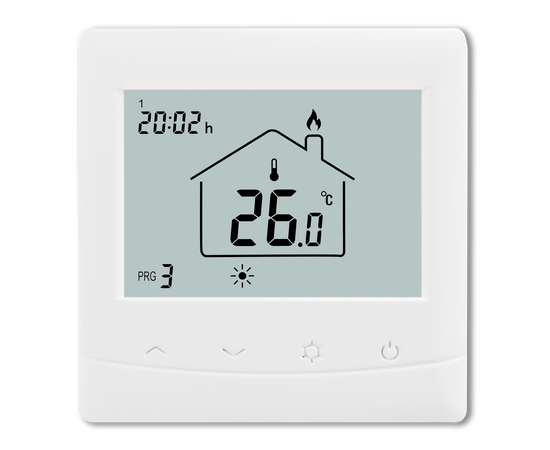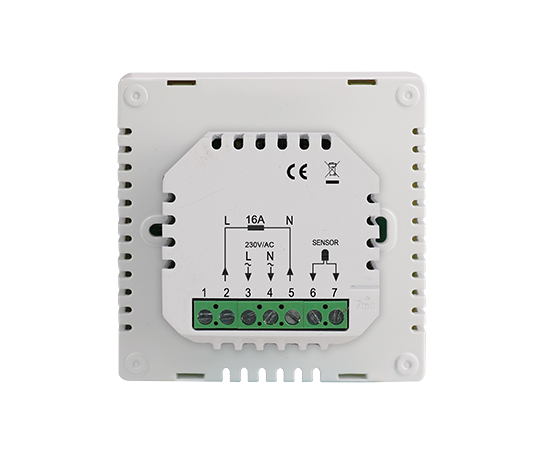Термостат для теплого пола ETOP (Zigbee)
Войдите в учётную запись, чтобы мы могли сообщить вам об ответе
| Режим сопряжения |
Включить термостат (кнопкой power) Нажать кнопку power, удерживать до появления значка сети. Нажать кнопку "вверх". Значок сети начнет мигать |
Технические характеристики:
| Комплектация | Термостат, внешний датчик температуры, монтажные винты |
| Тип выносного датчика | NTC3950 |
| Сопротивление выносного датчика | 10 кОм |
| Источник питания | AC110-240В |
| Допустимая нагрузка | |
|
Сеть |
ZigBee Ad-hoc network |
| Роль в Zigbee сети | Роутер |
|
Расстояние беспроводной сети |
≤ 100 м (на открытой местности) |
| Рабочая температура | -15 + 50 °C |
| Рабочая влажность |
Бренд
E-Top
Цвет
Белый
Тип устройства
Термостат
Тип питания
AC 220v (клеммы, с нулем)
Совместимые экосистемы
- Home Assistant (Z2M)
- Sprut HUB
- ZIgbee2MQTT
- Tuya Smart
Интерфейсы
Zigbee
да
Отзывы не найдены